Page 1 of 1
Making my own fixtures
Posted: Fri Mar 15, 2024 12:30 am
by Dumbfungus
I know this is the alpha version so there’s not a lot of expectation , and it seems this may even be the first post here. I’m honored.
Anyways - I’m just making sure that I’m not missing something. The only fixtures to use are the 2 demo ones? I don’t seem able to create a custom fixture profile , correct?
Re: Making my own fixtures
Posted: Fri Mar 15, 2024 1:58 am
by LightningFM
Hi! Trying to grab the silver medal here!

I can create my profiles, see
https://imgur.com/a/e8blcK0
Re: Making my own fixtures
Posted: Fri Mar 15, 2024 2:51 am
by Dumbfungus
Yes I saw the option, but I couldn’t figure out how to make it work.
Any idea when existing profiles will be added? I have some Chauvet intim spot 260x and regular 3ch LED cans
Re: Making my own fixtures
Posted: Sat Mar 16, 2024 6:34 pm
by support
Please watch this video:
https://youtu.be/ec30uKHD_Wk
and tell us what is not clear in.
Re: Making my own fixtures
Posted: Sat Mar 16, 2024 7:29 pm
by sector7g
I'm not seeing the Edit Profile button when I add a fixture. Screenshot attached. A friend tried on Windows and had the same issue. I'm using a M1 MacBook Pro / Sonoma 14.2.1. I am following the video. BTW, thank you! I'm really looking forward to this new version
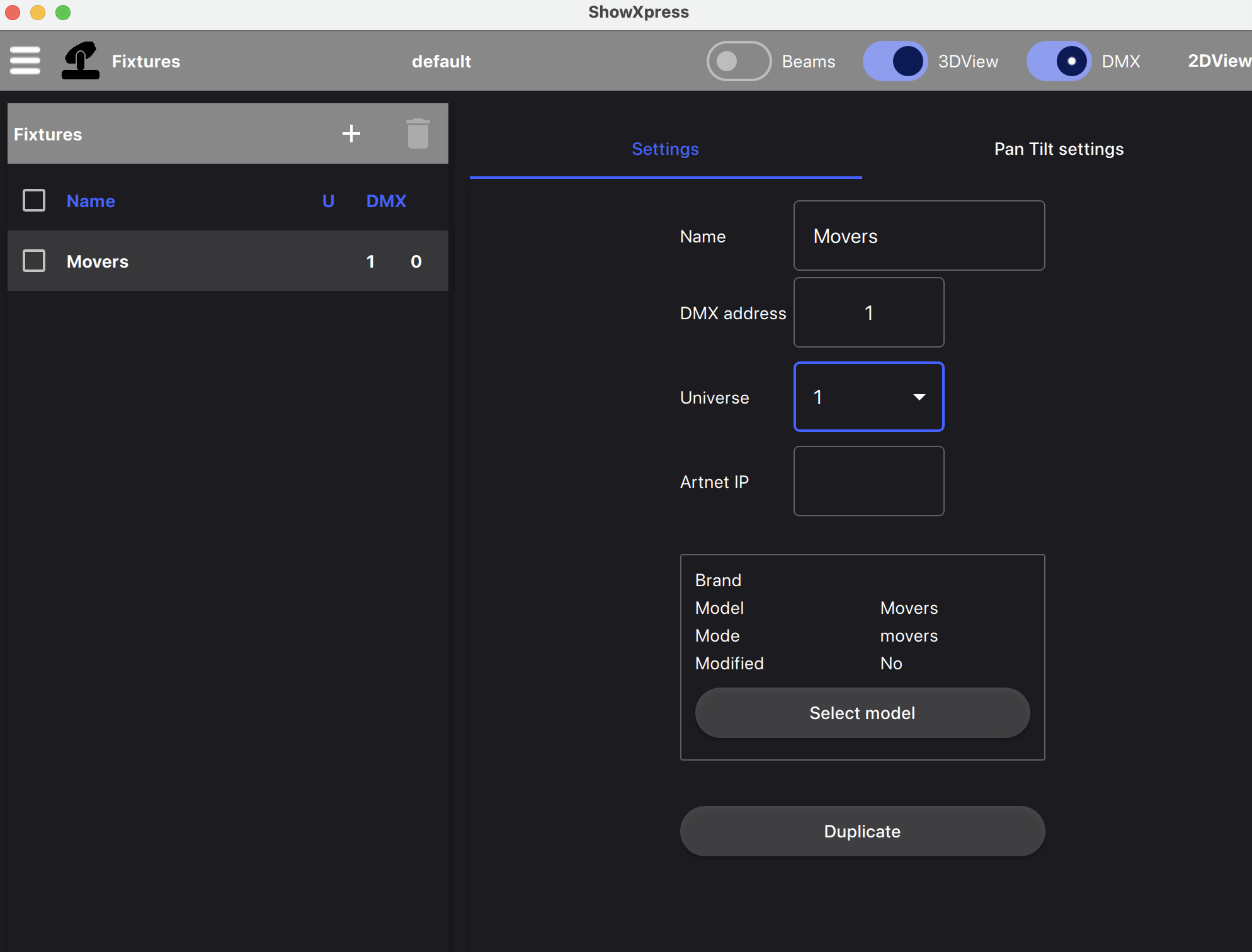
- Screenshot 2024-03-16 at 2.26.14 PM.png (206.23 KiB) Viewed 90224 times
Re: Making my own fixtures
Posted: Sun Mar 17, 2024 5:58 pm
by support
Oh, we forgot to redo this video. We changed a bit the buttons since we did the video.
To edit now a fixture, you have now to either double click on it, or right click on it to get the popup menu.
Sorry for that ; we have added a note in the video.
Re: Making my own fixtures
Posted: Thu Apr 04, 2024 6:54 pm
by autogedrocht
More experienced user can also edit the XML file, especially handy in case fixure has more modes.
It's located in the program files.