Not for Android because Android does not allow our app to read / write files in the system. Please read here how to proceed with Android: viewtopic.php?t=92
To import a lightshow
Open the module "Manage lightshows" in the software
Right click on the button "+".
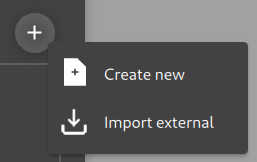
Select the menu "Import external".
Locate the folder where is the lightshow to import ; select it and import it.
To export a lightshow
Open the module "Manage lightshows" in the software
Right click on the lightshow to export.
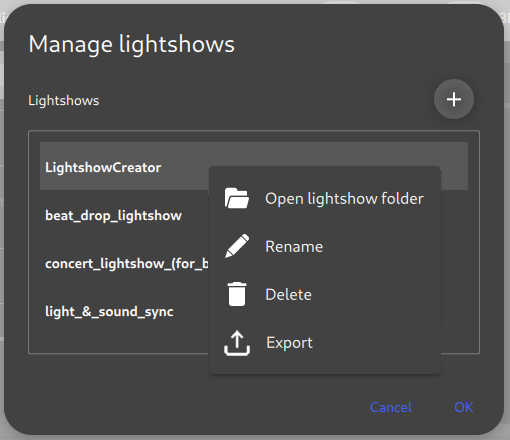
Select the menu "Export".
Locate the folder to export the lightshow and export it.
To send the exported lightshow in our forum
Right click on the exported lightshow.
Make a zip file of this folder.
Upload the zip file via a cloud based file transfer service (like https://www.wetransfer.com for instance)
Post the link to download the zip file.
Just for your information (not necessary to know):
In the desktop computers, the folder "Lightshows" is in the folder "TheLightingController_II" which is in the home directory*/.
The location of "home directory" depends of your operating system. For more info about "home directory", please read this: https://en.wikipedia.org/wiki/Home_directory. Here are some examples of where the "home directory" folder is stored:
- Windows - C:\Users\<username*>
- MacOS - /Users/<username*>
- Linux - /Users/<username*>
* change <username> by your user name in your computer.
It is possible to open the lightshow folder from our software in the window "Manage lightshows".
Due to the security rules, it is not possible to open the lightshows folder from our software on Android / iOS devices.