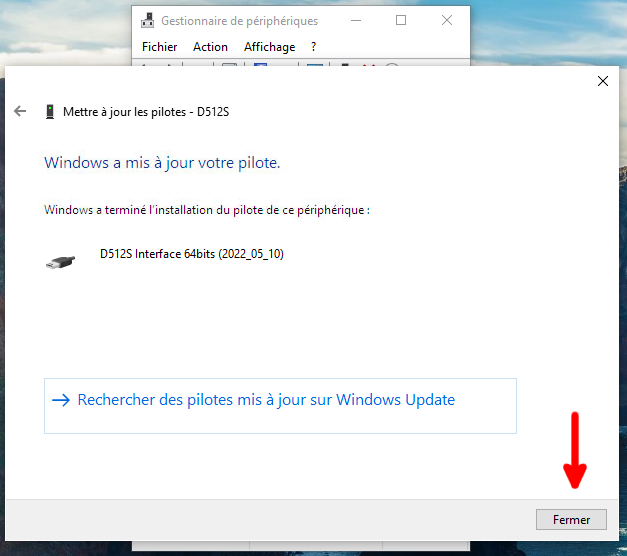To install the USB driver for our DMX interface
Posted: Thu Sep 05, 2024 6:10 pm
Download the USB driver zip file here: viewtopic.php?t=8
Unzip the file.
Open the Windows "Device manager" and find our DMX interface (we use the interface "D512S" here).
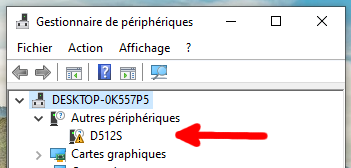
Right click on it and select the menu "Update driver".
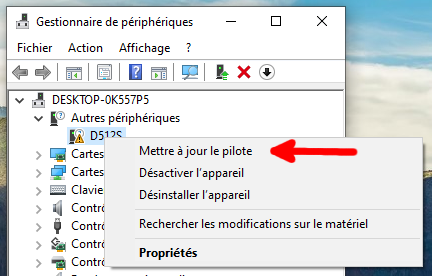
Select "Browse my computer for updated driver software"
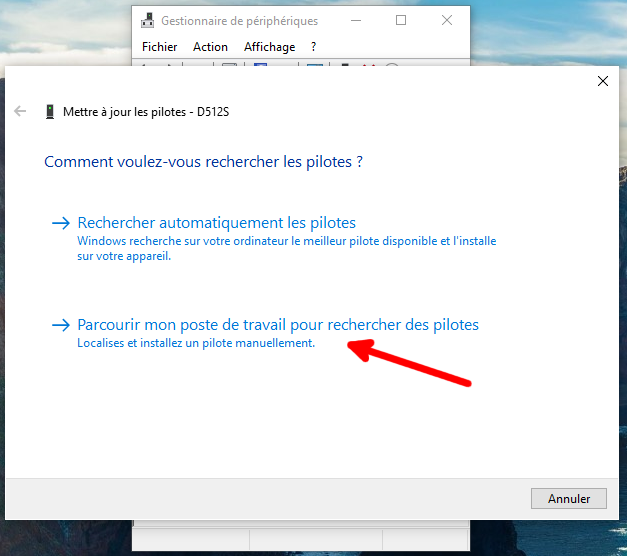
Click on the button "Search" to find the file from the unzipped file.
And click on the button "Next".
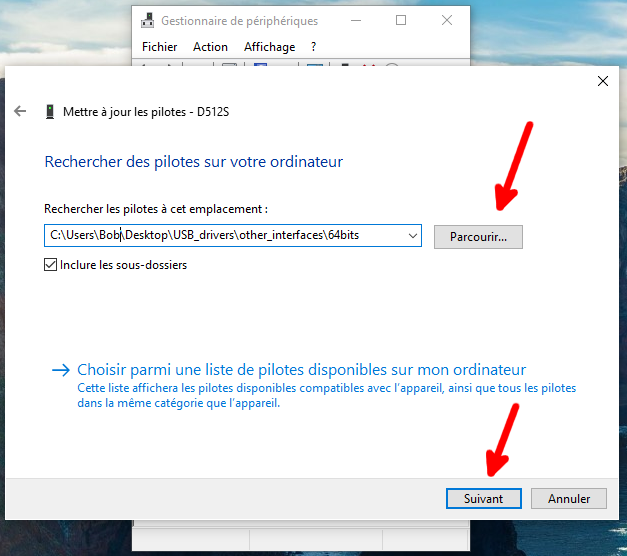
Check our DMX interface is well declared.
And click on the button "Close".
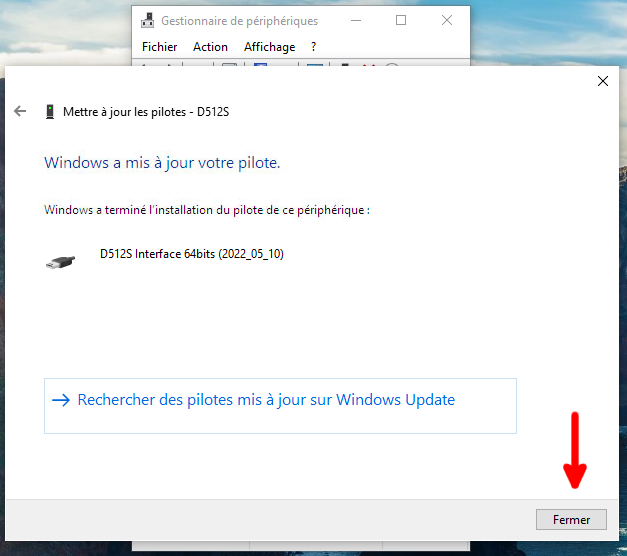
Unzip the file.
Open the Windows "Device manager" and find our DMX interface (we use the interface "D512S" here).
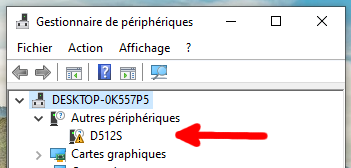
Right click on it and select the menu "Update driver".
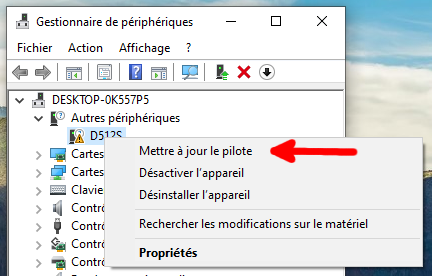
Select "Browse my computer for updated driver software"
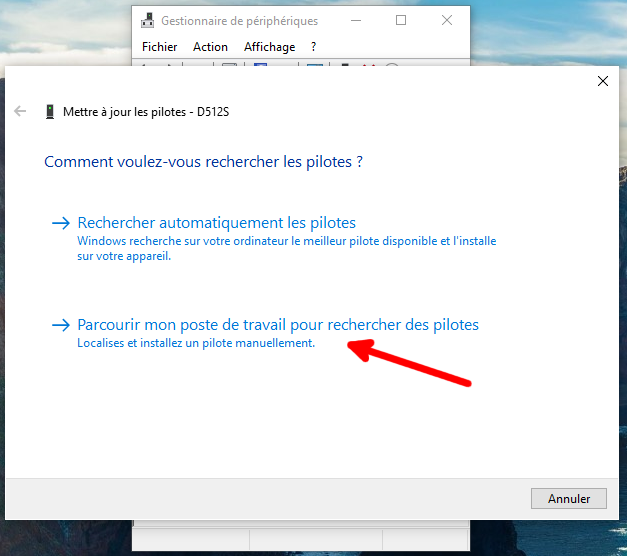
Click on the button "Search" to find the file from the unzipped file.
And click on the button "Next".
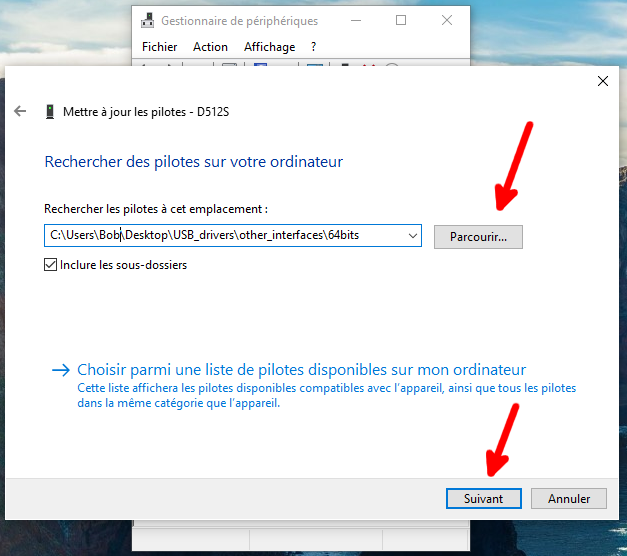
Check our DMX interface is well declared.
And click on the button "Close".