OS2L (Virtual DJ)
Posted: Fri Sep 06, 2024 6:42 pm
OS2L is an open protocol to interface audio software with DMX software.
To do with the software "Virtual DJ":
- open the windows "Settings"
- search the text "os2l"
- check the option "auto" in the line "os2l"
- enter the IP & port "127.0.0.1:7350" in the line "os2lDirecIp"
"127.0.0.1" means local network
"7350" is the port used by our software for OS2L communication
In case of Virtual DJ and our software are not on the same PC, replace "127.0.0.1" by the IP of the PC where is our software.
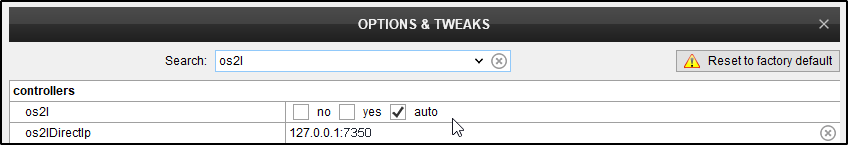
It is possible to do the following things with "Virtual DJ" and "OS2L":
- forward the "Virtual DJ" Beat to our software
- trigger buttons in "Boards" with Virtual DJ pads
- trigger buttons in "Boards" with POIs in Virtual DJ
(video coming soon)
Note
In order Virtual DJ sends the Beat, you first have to activate a Virtual DJ pad or PIO.
To do with the software "Virtual DJ":
- open the windows "Settings"
- search the text "os2l"
- check the option "auto" in the line "os2l"
- enter the IP & port "127.0.0.1:7350" in the line "os2lDirecIp"
"127.0.0.1" means local network
"7350" is the port used by our software for OS2L communication
In case of Virtual DJ and our software are not on the same PC, replace "127.0.0.1" by the IP of the PC where is our software.
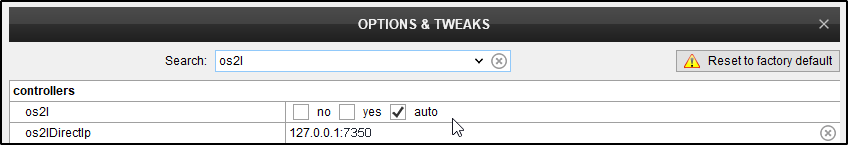
It is possible to do the following things with "Virtual DJ" and "OS2L":
- forward the "Virtual DJ" Beat to our software
- trigger buttons in "Boards" with Virtual DJ pads
- trigger buttons in "Boards" with POIs in Virtual DJ
(video coming soon)
Note
In order Virtual DJ sends the Beat, you first have to activate a Virtual DJ pad or PIO.